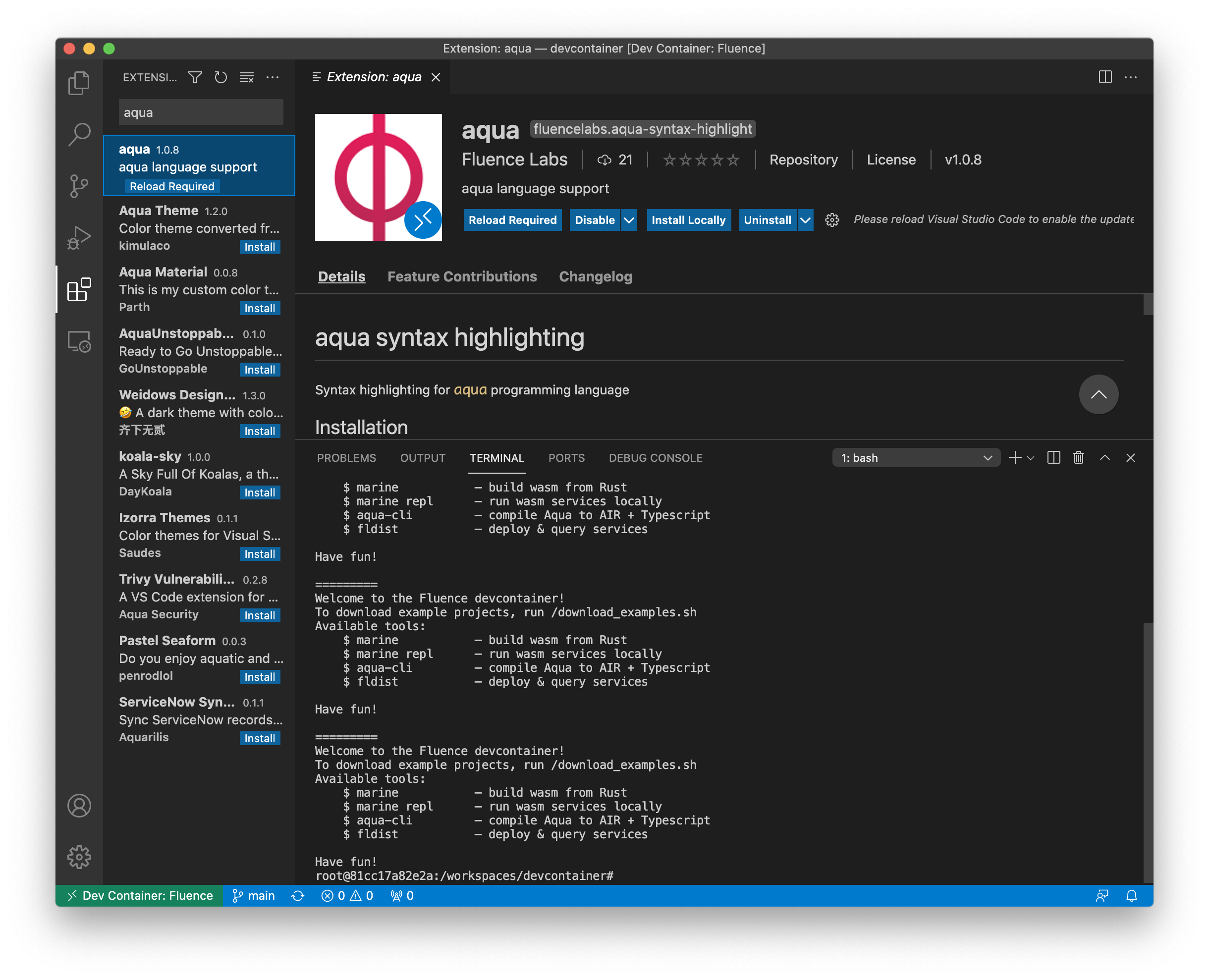Installation
Both the Aqua compiler and support library can be installed natively with npm
To install the compiler:
sh
sh
and to make the Aqua library available to Typescript applications:
sh
sh
Moreover, a VSCode syntax-highlighting extension is available. In VSCode, click on the Extensions button, search for aqua and install the extension.